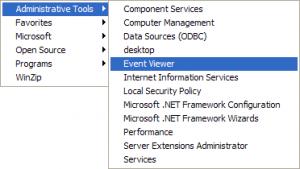Express Menu
4.0.6405.28375
Size: 595.74 KB
Downloads: 4274
Platform: Windows All
With so much software on the Internet, there are lots of ways you can work around basic explorer navigation. Bullzip's Express Menu is desktop toy which let's create your own start-like menu.
The package is not even half a Mb large so any run down PC with the slowest Internet connection could get this program. Besides shortcuts and quick launches, the installation wizard let's you choose right from the beginning if you want Express Menu to run on system startup. An you will want to do that when you see what it can do.
There is absolutely no interface to this program. Creating an express menu will require a bit of work from your part. To make it work, you need to go to the folder you installed the software. There you'll find a directory dubbed "menu". Here you can organize your instant menu by creating folders, naming them and creating shortcuts to applications.
The next thing to do is run the program. You won't notice anything happening. The program will run in the system tray. If you created your organized your folders while running the program, you need to right click it's icon from the tray and click the "reload" option. Now all that's left is hitting win+z an your menu will show up in the upper left corner of the screen. How you've organized your folders and shortcuts will reflect on the menu. If you placed a shortcut directly in the menu folder, the application can be accessed straight away in the express menu. If you made a path like menuinternetgoogle chromegoogle chrome shortcut, then you will have to navigate the same path in the menu you've created. That's all there is to Express Menu.
pro:
The program let's you can create your own costume menu without the need of some advanced interface. All you need to do is organize some folders and shortcuts according to how you want your menu to look like.
con:
It would have been nice if it had some advance customization features that let's you choose some colours or themes in order to make it look less old.
No more stumbling around your PC's folders. Express Menu let's you create your own start-like menu and all the knowledge you need is how to create folders and shortcuts.
Pros
Cons
Express Menu
4.0.6405.28375
Download
Express Menu Awards

Express Menu Editor’s Review Rating
Express Menu has been reviewed by Frederick Barton on 16 Dec 2011. Based on the user interface, features and complexity, Findmysoft has rated Express Menu 5 out of 5 stars, naming it Essential